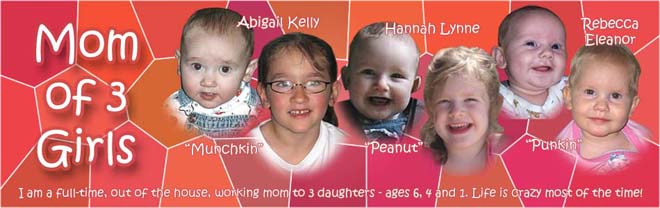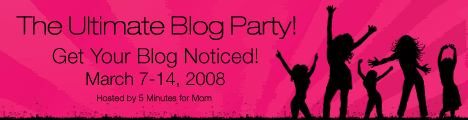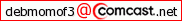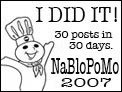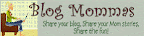I've made the move over to Wordpress!! My custom URL (http://www.momof3girls.net) is up and running over on the new site, so if you've ended up here - please come and join us there.
Some of my subscribers seem to have been lost in the move (Google Reader seems to have handled it ok, but I think Bloglines hasn't), so if you haven't seen a post from me in the last few days, please head over to the new site and re-subscribe. I'd love to see you again... :)
And thanks for all of your help and support during my recent WordPress issue - everything is back up and running over there, so come on and see! :)
Thursday, April 17, 2008
Wondering where 'Mom of 3 Girls' has gone?
Posted by
Deb
at
1:47 PM
8
wonderful people said...
![]()
Labels: blogging
Tuesday, April 15, 2008
Wow, I didn't think I'd be back here again - but it's only temporary...
WordPress seems to have 'lost' my blog - at least something has gotten very messed up in the past 12-14 hours or so. If you've tried to access 'Mom of 3 Girls' since the evening of April 14th, you probably have been redirected to the WordPress installation page. This has been very frustrating to me, since while I did recently upgrade to WordPress2.5, everything was working perfectly with it for several days, and I'm not sure where or how the connection to my WordPress database was lost.
I'm in the process of trying to figure out what happened and how to fix it - but for now I've directed my URL back here to my former Blogger home so that I could update all of you who might be wondering where I disappeared to. I will keep trying to get things working back at my usual 'home' and hopefully will be back up and running soon. Thanks for your patience and please stay subscribed and keep me bookmarked - I will be back, I promise!! :)
Update: Well, I've tried everything I can think of, and Ron just spent over an hour with it too, and so far nothing's worked. I've posted a question on the WP support forums but have only managed to stump the one brave soul who's attempted to help. Thank you for your comments and e-mails - we're pretty sure that it's a database issue, so I will be calling the hosting service tomorrow (they haven't yet responded to my e-mail from earlier today). As a last resort, I guess I will try to rebuild it from my backup, but I'm hoping that the database itself is ok and just the connection between it and WP has been lost or corrupted somehow.
I'll keep you updated... I'm debating as to whether to post new items here (like Wordless Wednesday) or just wait until I can get WP fixed - right now I'm leaning toward waiting, but wow do I miss being able to blog! :(
Posted by
Deb
at
10:05 AM
14
wonderful people said...
![]()
Monday, February 11, 2008
So what is Feedburner all about anyway? Feeds and RSS - Part 3!
Here's a question - are you reading this post on my blog site, or through a feed (either via e-mail or in a reader)? I'm actually very curious, so please answer in the comments. Thanks! :)
Ok, if you don't have a blog, then you might want to skip this part because it probably won't mean much to you. On the other hand, this might be a very good time to start your own blog - you know you want to! Go ahead, I'll wait... Well, no I actually won't, but please come back and read the rest of this when your blog is up and running, ok? And leave me a comment so I can stop by and say 'hi' (and subscribe, of course!). I love meeting new bloggers!
What exactly is Feedburner and why should I use it?
Hopefully if you've already read Part 1 and Part 2, you can answer this question for yourself. But just in case, here's a (very) quick explanation.
Feedburner is just one of the many tools out there that allows you to make subscribing easier for your readers and to keep them coming back by helping turn them into subscribers. It also gives you access to information about your subscribers (and readers) so you can see where they're coming from, where they're going when they leave your site, and helps you give people a quick and easy way to keep up with your blog or site.
This all sounds great - so how do I sign up?
The place to start, of course, is at Feedburner.com. And all you need to get started is your blog or site's URL (web address). In this case, I'm going to use one that I created just for testing and demonstration purposes - at http://debsothersite.blogspot.com. And no, there's nothing there, so don't go off looking... It's just a quick blogger template that I threw together so I can test out various things without ruining affecting this blog.
Ok, off we go. We have our URL all set and we're ready to get started. Type it into the box, and click the NEXT button. Feedburner will then search to find your site's feed. If it finds more than one, it will ask you to choose which you want to burn. In the case of the website that I entered, I ended up with two options:
You can see that each of these options include either the 'Atom' or 'RSS' that we've seen before. Basically, there is little difference between the two - they are just two different standards that have been created for feed syndication. In this case, I left the default option (Atom) chosen and hit the NEXT button.
In the next window, you can choose the title for your feed (doesn't have to be the same as your blog title, although it'll probably be less confusing for you later on if it is) and the actual URL of your feed. Remember back in Part 1 where we talked about knowing your feed URL? Well here is where you get to choose a portion of what your actual feed URL will be. Again, it's probably best to choose something easy that relates to your actual blog name or URL.
Note: If you don't already have an account registered with Feedburner, it will ask you to create one at the bottom of the above window. This is pretty painless - you just need to choose a username and password and enter your e-mail address. If you already have an account, but aren't logged in, the same window gives you an option to log in as well.
At this point, you have two choices - you can activate your feed, or you can cancel. Obviously if you cancel, you can ignore the rest of this post. But if you go ahead and choose 'Activate Feed', then Feedburner will burn your feed and then you should see this screen afterward:
Let's stop for a minute and look at what you've now got. Your new feed URL is shown in blue. And Feedburner has very helpfully set you up with some default settings for your feed - we'll get more into what those are all about in a little bit.
I've burned a feed, but now what?
When you click on the NEXT button, you are taken to your main user page. This page will show you all of the feeds that you have burned (you can burn as many feeds as you have blogs or sites), how many subscribers each feed has, and how many visitors have been to your site that day. Since this feed was just burned, it has no subscribers and no visit data has been collected yet. This is a good page to bookmark, so that you can come back and check your feeds later on.
Go ahead and click on the title of your new feed (this is the title that you chose earlier). Feedburner takes you to your 'Feed Stats Dashboard' page. This is where the magic happens - where you can see your subscriber and reader statistics, change your options and settings, sign up for feed advertising (if you're so inclined), or let the world know about your wonderful new site so they can all subscribe. :)
See the five tabs across the top? Right now the 'Analyze' tab is chosen by default. Normally you'll see information about your feed and your site. However, you won't see statistics for your own site right away - you have to set them up first.
I want to see statistics! You said I could see statistics! How do I see statistics?
Ok, ok. First of all, click on the left side of your dashboard (see above screen shot) where it says 'Site Stats'.
Then click where it says 'activate site stats now' in blue.
By default, the first four items on the list are checked - these are things that Feedburner will always track for you. You have the option to add other items as well - just click on each checkbox. If you're not sure what something is, you can click on the little 'i' icon (if you see one) for more information. This is also where you decide if you want Feedburner to just track information for your feed, or if you want to track site statistics too. If you check the box under 'For my site, track:', then you will need to add some html code to your site's layout, but don't worry - it's pretty simple and Feedburner helps you through it.
Note: It's always good to make sure that the 'Exclude visits from this computer' button is checked so that you're not skewing your site stats by the number of times you visit your own site. :)
Once you're done choosing options, click the SAVE button.
If you chose to track your site statistics, you are now prompted to choose your blogging platform in order to get the HTML code to put on your site. I can't speak for anything except Blogger at this point, but it should be fairly similar for any of the others, I would imagine.
When you choose your platform, Feedburner opens a window that walks you through exactly what to do with the HTML code - they do a really good job of explaining it, so I'm not going to duplicate efforts by going through it again here.
So I'm all set up - what do I do now?
This is where it really gets fun. Remember those 5 tabs at the top of your dashboard window? These are the different areas of Feedburner.
- ANALYZE is pretty self-explanatory - this is where all of the statistics that you've just set up will appear once Feedburner starts receiving information about your feed and your site. You'll see options down the left side of your screen where you can click to look at different types of information, under both 'Feed Stats' and 'Site Stats'.
- OPTIMIZE is where you can change your settings and configure how your feed is set up. There are a variety of services that you can choose from - I'll highlight a few of the ones that I like, but go ahead and try them out to see what works for you.
'BrowserFriendly' is a good way to make it easy for your readers to subscribe, by utilizing a 'one stop shop' kind of approach, so it doesn't matter what internet browser they're using. You can add a personal message to your newly subscribing readers here aswell, and you can choose which feed reader options to give your subscribers. It's probably best to give a lot of options, since you don't want to drive people away if you don't include their favorite reader to make it easy for them.
'FeedFlare' allows you to add options at the bottom of each post - and there are a ton of user developed scripts to add custom Flares as well (click on 'Browse the Catalog' to see them all). This is a good place to experiment and see what you like and what works well for your site and feed. You'll have to add HTML code to your site for this as well, but again - Feedburner walks you through it pretty well.
'Summary Burner' allows you to just publish a summary of each post instead of the whole thing - requiring your subscribers to actually click through to your site to read the actual post. Again, this gets fuzzy in terms of what you want to allow or not, but the option is there. - PUBLICIZE is where you can set up e-mail subscriptions for your site and choose fun buttons or widgets for your site. You can even show off your subscriber total. Remember our friendly little orange RSS button? Here's where you can find one to put on your site to make it easy for readers to subscribe. Or if you don't like the orange button, there are other options as well. Feedburner walks you through adding the code to your site's template.
- MONETIZE is where you can sign up for Feedburner's ad network if you want to allow advertisements to be placed in your feed. I can't speak for how much earning potential there is by doing this - I've had one ad campaign for my feed and earned a whopping $0 from it. So decide for yourself... I do like that Feedburner allows you the option to review and choose whether you want any particular ad campaign - but there aren't always campaigns available either. I've only had the one so far and I've been signed up for several months. I'm not looking to earn money this way though - I did it more out of curiosity than anything else.
- TROUBLESHOOTIZE is (along with being a made-up word) Feedburner's help or support area. Look here for some general tips and tricks to try if you're having problems. It also contains the link to the Feedburner Forums where you can go for more involved help if you need to.
I know I went through this kind of fast and that there's a lot of things to take in and consider here. If you have any specific questions, feel free to leave them in the comments or e-mail them to me and I'll answer them as best as I can, either here or in a future post. I'm planning at least one more part to this series - to talk about the whole issue of full/partial feeds, so stay tuned (and subscribed!). Or if there are any other blogging/technical questions that you have - I'll try to answer if I can! Or at least point you in the direction of where to look for answers.
I'm going to leave you with one final tip, which is so blatantly obvious and practical that I think many people never consider it:
Don't forget to subscribe to your own feed!
Yep, you read that right. There are a lot of benefits to doing this - other than just boosting your subscriber count by one of course. :) You can see how your feed actually looks in a reader to see which of the options that you've chosen are ones you like or don't like. You can play around with different FeedFlares and other settings to see how you like them. And, you can see exactly when your posts are published to your feed - it doesn't happen immediately after you hit 'publish, but the time delay can vary. I've seen my posts appear in my reader very quickly after published sometimes, or even up to a half hour later. If you're subscribed to your feed, you know exactly when each post has been published.
For more information on using feeds, here are some good resources on Feedburner. If you know of anything that I missed, just let me know and I'll add it!
MamaBlogga's 5 Steps to Getting Started With Feedburner (this is what I used when I first started - it's a wonderful guide!). Also her related post, 7 Ways to Master Feedburner has some great information once you've gotten set up as well.
Posted by
Deb
at
10:15 AM
5
wonderful people said...
![]()
Labels: blogging
Sunday, February 10, 2008
Newsflash - I actually finished something!
Back in November, I won a contest over at Pediascribe for a beautiful baby blanket from iHemstitch. After looking at the wonderful designs, I decided to pick a 'boy' themed design and give the blanket to Mary for her baby boy (wow, was it tempting though to go with something 'girly' and keep it for us!). I chose to crochet the border on the blanket myself - figuring that since it's been years (approximately 6-1/2 to be exact) since I've finished a crocheting project (or any other, for that matter), a smaller one like this would be a good way to get back into it.
And having a deadline didn't hurt either. :)
I didn't have a chance to start working on it until right after Christmas. That gave me a bit less than a month until the baby was due. Well, baby Eric came early - but since we still haven't made it down there to visit yet, I guess I'm still 'on time' - because I finished the blanket this week!
I thought I would share how it turned out, since I'm rather proud of it, and I promised Karen that I would post pictures. I chose the triangles and arches pattern for the border - which involved 3 rows of crocheting.
Here is the blanket 'before' (while trimming off the excess edges and then after it was trimmed):
Here's a close-up of the 'hemstitched' edge - you can see the tiny holes that the crochet stitches go in:
The first row (single crochets) and the start of the second row...
Second row done:
The second row (bottom) and the start of the third row (top)...
And.... done!
Now we just have to stay healthy enough - and hope for good weather for next weekend - so that we can go down to visit and see baby Eric, and give him his new blanket. It was fun to work on something blue for a change... :)
Thank you Karen and thank you to Kendra from iHemstitch!
Posted by
Deb
at
1:15 PM
15
wonderful people said...
![]()
Saturday, February 9, 2008
Contest round-up #23 - UPDATED
Here is this week's contest round-up! :) As always, contests that I've added or updated since this was originally posted are shown in blue.
Bloggy Giveaways will be on hiatus for a couple of weeks while Shannon is in Africa with Compassion International. There are a few last giveaways that you can enter - she'll be picking and announcing winners when she returns. Giveaways will resume on February 19th. These last few giveaways are great ones - you could win a Boca Beth backpack set (enter by today, February 9th), one of two $30 gift certificates to 3ButtonsN2Bows (enter by February 10th), or $54 in Marvel Heroes games, DVDs and books from Brighter Minds Media (enter by February 11th).
Also, keep the dates March 7th through March 14th in mind - it's the Ultimate Blog Party 2008! Sounds like a great time and a wonderful way to both get your blog noticed and to meet a ton of other bloggers!
Momsational is having several giveaways right now. You could win a $30 gift certificate to Baskin-Robbins Ice Cream! (enter by February 14th), a set of toys from Baby Jamz (enter by February 11th), one of 5 copies of the Brain Quest DVD Game (enter by February 10th), one of 5 sets of great organic fruit snacks from FruitaBü (enter by February 12th), one of five copies of the Aristocats DVD (enter by February 20th), one of five copies of the Dora The Explorer: Undercover Dora DVD (enter by February 15th), or an Triumph Advance Deluxe Convertible Car Seat (enter by February 18th).
At Mom Views you could win one of several great prizes - a set of ThinkBlocks (enter by today, February 9th), one of two Haba Little Garden Pegging Games (enter by February 13th), or a pair of Pediped shoes (enter by February 11th).
It's the Birthday Blog Party over at GoodyBlog! This week you could win $250 worth of SpaFinder gift certificates! Head on over to enter before midnight ET on February 15th.
Success For Your Blog is holding a giveaway where you could win a 8GB USB Flash Drive! Submit your best blogging tip to enter before February 10th. My best blogging tip would have to be to treat your blog as a community and get to know your readers. Visit their blogs if they have them, respond to comments by e-mail as much as possible (I don't do this nearly as much as I wish I could!), and make your site someplace where people want to come back to visit. You can meet some wonderful people this way!
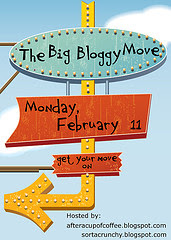 Are you thinking of starting a new blog, or changing either to a different blogging platform or a new template or design? If so, check out The Big Bloggy Move, hosted by After a cup of coffee and SortaCrunchy. New designs, sites or what have you will all be unveiled on February 11th. I was hoping to join them, but my technical consultant/graphic designer (my hubby) is running behind, so it'll be a while yet for a new site or design for me.
Are you thinking of starting a new blog, or changing either to a different blogging platform or a new template or design? If so, check out The Big Bloggy Move, hosted by After a cup of coffee and SortaCrunchy. New designs, sites or what have you will all be unveiled on February 11th. I was hoping to join them, but my technical consultant/graphic designer (my hubby) is running behind, so it'll be a while yet for a new site or design for me.Metropolitan Mama is giving away a MyVitalFiles Home Filing Folder System - enter by February 11th for your chance to win.
Check out MomReviews - you could win a $30 gift certficate to Baskin Robbins! Enter by February 11th.
Weary Parent is giving away an Insignia Pilot 4GB Video MP3 Player (enter by midnight on February 13th).
Over at Love Shak, Baby you could win a cubino chair from Mason & Matisse. Enter by February 13th.
MyMommysBracelets.com has partnered with other WAHMs and online boutiques to offer a great Valentine's Day giveaway - check out all of the great prizes and enter before February 14th!
Check out mod*mom to find out how to win one of 10 publish-your-own professional books from blurb. Enter by midnight on February 14th.
It's time for the next photo contest over at Write From Karen! The theme this time is 'Love is...' and you have until February 15th to enter. You could win a $25 gift certificate to one of several great stores.
Blonde Mom Blog is giving away an Aardvark Adventure Stories book of the winner's choice - enter by February 15th.
Laura Williams' Musings is giving away a blog design from Sweet 'n Simple Design - enter by February 15th!
Over at The Opinionated Parent you could win a Bamboosababy gift set (enter by February 15th) or the Very Derryberry
Sassyfrazz is giving away a custom tutu from Fuzzy Me - enter by February 16th for your chance to win!
You could win a BabyFaces custom sterling silver photo charm in jr size (a $69 value) over at superdumb supervillain (enter by February 17th).
It's time for HGTV's annual Dream Home giveaway. This year's home looks incredible and is located in a real paradise, The Shore at Islamorada, in the Florida keys. You can enter every day through February 19th and a winner will be revealed live on March 16th at 9:00 pm ET.
Over at So a Blonde Walks Into a Review you could win your choice of several great toys from Baby Jamz (enter by February 20th).
It's time for the February Write-Away Contest over at Scribbit. This month the topic is 'Love' and you have until February 20th to enter. You could win a jar of cranberry hot chocolate mix, a bag of wild blueberry and white chocolate dipped pretzels and a jar of homemade Alaskan wild blueberry jam.
Sherry from Sher's Wares and Everything Moms is giving away a copy of the book I Love You More, by Laura Duksta and Karen Keesler. You have until February 23rd to enter!
I know that Mother's Day is still a ways away yet, but you might want to start thinking about a special mom that you could nominate in the America's Favorite Mom celebration, sponsored by Teleflora, NBC and Redbook Magazine. On www.americasfavoritemom.com, you can nominate mothers to win several prestigious awards by simply uploading videos, favorite photos or essay testimonials. You can nominate your own mom or any mom, and the top 15 nominees will appear on NBC’s “The Today Show” throughout the week before Mother’s Day. Viewers will then have the chance to vote for their favorite mom at the end of each show. The winning mom from each day of the week will be featured on a one-hour primetime NBC television special airing on Mother’s Day, May 11, 2008. On the special, “America’s Favorite Mom” will be crowned, a rose will be named in her honor and she will also receive thousands of dollars in cash and prizes (including an 18k gold heart-shaped America’s Favorite Mom pendant trimmed with dazzling diamonds).
Posted by
Deb
at
3:27 PM
2
wonderful people said...
![]()
Labels: contest
Friday, February 8, 2008
In a blink of the eye...
Recently I turned to look at my oldest daughter as I said something to her (can't remember what I said and it's really not important), and I realized something that I hadn't noticed before.
She is no longer a 'little' girl.
When did this happen? Did this new sense of maturity come in with her new front teeth? When did she lose the last of her chubby 'baby' cheeks? And when did she grow so tall?
I see my children every day but apparently fail to actually 'notice' them, at least to be able to recognize all of these little changes. I know that's common, but I still feel like somewhere I missed a drastic clue as my first baby has moved out of 'preschooler' and into 'kid'. She's wearing 'adult' shoe sizes now (well, only a 1 - but still!), she's reading for herself, and no longer has to be helped with little things like troublesome zippers or shoe-tying. Oh yes, she has her immature side, she can hardly sit still and she's not as socially astute as other kids her age probably are, but somewhere along the way she's become a fairly responsible, helpful, self-sufficient, person.
Who can reach the buttons on our above-the-stove microwave without a step stool. And who can wash her hands in the kitchen sink because she's tall enough to turn the faucet on and off herself. Who can get to those childproofed, high places where we've grown accustomed to putting things out of their reach.
And is getting somewhat close to being able to look me in the eye.
It gets harder every day to remember back to when she was small enough to carry in our arms or when she could comfortably curl up in our laps without sprawling out into the chair. The days when she needed our assistance for every little task are forever gone. And as nice as that is most of the time, a part of me yearns back to the days when she needed me more, like her little sisters still do.
Before I know it, she'll be off on her own, doing her thing, living her life. And that's the way it's supposed to be. I just wish that it didn't happen so quickly - wasn't she just five yesterday? And three the day before? She can't have been a baby more than a couple of years ago, right?
I wish I could freeze just a moment - a slice of time from each and every age so I could remember, could re-live those days again, if only briefly.
Because she's halfway to being a teenager now - and if the past 6 1/2 years have gone by this fast, then I know the next will be gone
before I can
take a
deep
breath.
Posted by
Deb
at
10:45 PM
11
wonderful people said...
![]()
Labels: abby
A quick tag
I was tagged for this a couple of times - by Jennifer and Anna. I'm sorry I'm just now getting around to doing it!
Start Copying Here*
I have randomly selected 5 of you below to be tagged and I hope that you will similarly publish this post in your blog. You will have to tag 5 other bloggers and just keep adding on to the list. (Do not replace, just keep on adding! Yes we hope it will be a long list!)
It’s real easy! Tag others and see your Technorati Authority increase exponentially! The benefits of Viral Linking:
- One of the fastest ways to see your technorati authority explode!
- Increase your Google PageRank fast
- Attract large volume of new traffic to your site
- Build your community
- Make new friends!
The Strategist Notebook ~ Link Addiction ~ Ardour of the Heart ~ When Life Becomes a Book ~ The Malaysian Life ~ Yogatta.com ~ What goes under the sun ~ Roshidan’s Cyber Station ~ Sasha says ~ Arts of Physics ~ And the legend lives ~ My View, My Life ~ A Simple Life ~ Juliana RW ~ Mom Knows Everything ~ Beth & Cory's Mom ~ A Mind Forever Voyaging~ enjoying the ride ~ Jennifer's thoughts ~ Mom of 3 Girls ~ Amanda ~ Don't Make Me Get The Flying Monkeys ~ ExPat Mom ~ Just Jessie ~ Wilson Six
*Stop Copying*
The last 5 on the list are the ones that I'm tagging - have fun! :)
Posted by
Deb
at
12:26 PM
3
wonderful people said...
![]()
Labels: meme
Aloha Friday #19
It's Friday again! My favorite day of the week. :)
Here's my question for this week:
What did you have for breakfast this morning?
I ate a granola bar at my desk, like I do pretty much every weekday morning. I just never have time to sit down and eat something at home.
Be sure to check out An Island Life for other fun Aloha Friday questions and to play along!
Posted by
Deb
at
9:23 AM
19
wonderful people said...
![]()
Labels: aloha friday
Thursday, February 7, 2008
Review: Froose - "The healthy drink for kids"
Finding healthy options for kids to drink can be extremely difficult. Milk is expensive (especially nowadays!) and doesn't last long if not refrigerated. Water is free and healthy, but many kids won't drink it. And juice - well, even 100% fruit juice contains a lot of sugar, so it's recommended to limit the amount that kids drink every day. And I'm not even going to get into the pop, juice 'drink', and other options that don't have any kind of redeeming quality health-wise.
We've been fairly lucky with our kids. Abby is one of the rare children who prefers to drink water most of the time. In fact, she's pretty much a water or milk child - except for the rare opportunities when she's allowed to have lemonade or other 'fun' drinks as a treat. Hannah doesn't drink water unless it's her only option (although apparently drinking from a water bottle is 'cool') - she loves milk and juice. And Becca so far will drink pretty much anything you give her. Thankfully none of our children so far have developed a taste for pop (or 'soda' for you non-midwesterners out there) - although that probably has as much to do with the fact that we've never really let them try it much as anything else. :)

When MomCentral sent me some samples of Froose®, I was really very curious to see what my kids would think. It's such a healthier alternative - it's described as a 'juice alternative' made from organic whole grains. It's sweetened naturally (with organic brown rice syrup - a complex carbohydrate), so there's less worry about sugar intake and how that will affect kids' health, weight, teeth and the 'bounce off the walls' factor. The fact that it's a good source of fiber (3 grams per serving!) thrills me even more, considering that I do think that upping Hannah's fiber intake probably had at least something to do with her finally being able to stay dry all day. Other benefits that don't necessarily affect us - but I know matter to a whole lot of parents out there - are that it's gluten-free, Kosher and made with organic ingredients.
 When we got our samples, I was excited to see three flavor choices - Cheerful Cherry, Playful Peach, and Perfect Pear. I'm not sure that giving the flavors such 'exciting' and 'happy' names makes much of a difference in whether kids will drink it or not, but I suppose it certainly doesn't hurt! I was also glad to see that these are packaged in 'juice' (or drink) boxes - a nice small (4.23 fl. oz.) size to encourage less waste - I know that half-empty drink boxes get left around my house quite often, which is just one reason why we tend to go the drink box route mainly when on the go. I also like the smaller size as it's easier to pack in a diaper bag and I can carry more servings for the same weight as a larger drink box.
When we got our samples, I was excited to see three flavor choices - Cheerful Cherry, Playful Peach, and Perfect Pear. I'm not sure that giving the flavors such 'exciting' and 'happy' names makes much of a difference in whether kids will drink it or not, but I suppose it certainly doesn't hurt! I was also glad to see that these are packaged in 'juice' (or drink) boxes - a nice small (4.23 fl. oz.) size to encourage less waste - I know that half-empty drink boxes get left around my house quite often, which is just one reason why we tend to go the drink box route mainly when on the go. I also like the smaller size as it's easier to pack in a diaper bag and I can carry more servings for the same weight as a larger drink box.
So I bet you're wondering what my kids thought... They were very excited to try the drinks - any time they get to have drink boxes (especially at home) is a cause to celebrate in our house. They've tried the flavor options a few times now, so I feel that I can definitively say that the results follow exactly what I would've expected. Abby (my fruit-loving, but non-juice-drinking daughter) has tried the Cherry and Pear and after a few sips of each decides that she doesn't like them. And honestly, this doesn't surprise me. She just is not a 'flavored' drink kind of girl. Hannah, on the other hand (my fruit-hating, but juice-loving daughter), loves the Cherry flavor. She liked the Pear too, just not as much and she hasn't wanted to try the Peach at all. Becca, my least picky drinker, has (no surprise here) liked all of them. I definitely know that we'll be looking for it on the store shelves once our samples run out.
From the Froose® website:
"Froose® combines the best of Organic Whole Grains and Fruit to make a delicious and nutritious alternative to juice that is naturally low in sugar and an excellent source of fiber…as much as eating a whole piece of fruit. Froose® delivers whole grain goodness, fiber and half the sugar found in a typical serving of juice. Froose® uses a whole grain base and flavors it with 100% fruit concentrates and organic brown rice syrup. All the elements of the whole grain are incorporated in the final Froose® beverage. Nothing is stripped out. The soluble and insoluble fiber elements along with the whole grain vitamins and other nutrients are in the Froose® beverage. Regular juice consists of simple carbohydrates coming primarily from the sugar of the fruit without all of the other nutrients found in fruit. Pediatricians warn against over consumption of juice by young children and, in fact, the American Academy of Pediatricians recommend no more that 1 ½ cups of juice per day for a two year old. Froose® is the healthy alternative to juice for kids."
And one of the best parts for me? Knowing that Froose® was invented by a mom! :)
Posted by
Deb
at
1:52 PM
3
wonderful people said...
![]()
Labels: review
Thursday Thirteen #27 - Ron's vacation
 I had a difficult time coming up with something for my T13 list this week, but then I remembered...
I had a difficult time coming up with something for my T13 list this week, but then I remembered...
Ron has next week off.
He's taking some vacation time partially because he really needs the break, partially because we'll get our tax return soon and hopefully can get caught up on bills anyway, and partially because he hasn't had a solid week off in at least the past few years. He's been working so many late hours this week that the girls have barely seen him, so it'll be good to have him home every evening next week.
There are also a few other reasons that I'm glad he'll be around next week. Here are 13 of them:
- He'll be home all day - with nothing to do except laundry and dishes, of course... :)
- We won't have to rely on the kindness of our neighbors to get the driveway cleared if it snows.
- I won't be tripping over wet work boots in the middle of my kitchen floor every night.
- Daddy can shuttle the girls around to evening activities! Ok, well at least he can help.
- Five days of having someone else worry about what to cook for dinner. And if I'm lucky, 5 days of walking into the house and having dinner waiting for us... Hey, a girl can dream, right?
- Not having the girls asking me every 5 minutes to call Daddy and see what time he'll be home that night.
- Not having to get the girls out the door by myself for 5 mornings!
- Daddy will be home to cover any snow/sick days. Which means that it will be sunny, 40+ degrees and everyone will be perfectly healthy all week...
- The $25 or more that we'll save by having him eat lunch at home every day next week instead of buying fast food (his arteries will go into shock from the lack of grease, however).
- Having Daddy here to read Becca's favorite Dora book to her at least some of the 549 times that she
demandsbegs for it every evening. - Finding out that he actually has 36 hours of paid time off - so he will get at least a partial paycheck for the week.
- No meter, drill or other assorted equipment charging and taking up all the space on my kitchen counters for a week.
- Three words - "Honey Do List". Oh, Ron....... :)
Links to other Thursday Thirteeners:
The purpose of the meme is to get to know everyone who participates a little bit better every Thursday. Visiting fellow Thirteeners is encouraged! If you participate, leave the link to your Thirteen in others comments. It’s easy, and fun! Trackbacks, pings, comment links accepted!
Posted by
Deb
at
12:26 AM
12
wonderful people said...
![]()
Labels: marriage, thursday thirteen