A month or two ago, I discovered Windows Live Writer, and I now use it to write my blog posts, almost exclusively. In fact, I'm writing in it right now. :)
You may ask, why use an offline editor for writing blog posts? What's the big deal?
There are several benefits for me, and many of these may make it of help to other bloggers as well. First, I love that you can write your posts in a view which looks exactly like your blog's design (see below). WLW will mimic your blog's colors, fonts, and layout so that you can see what your post will actually look like on your blog. And, you can even preview it in a close to 'live' setting as well, complete with your sidebar elements.
You can save drafts easily, and it also shows you a list of 'Recently Posted' items so that you can retrieve and edit them if necessary. Unlike Blogger's default editor, you can view and edit your hyperlink without having to create a new link. And you can set options for your links, like having the new page open in a separate window, so that your readers aren't navigated away from your site in order to view a link. You can easily choose categories for your posts, and if your blogging platform allows (which Blogger doesn't - grrr), you can set publish dates in advance as well.
I use a lot of photos in my posts. I downloaded a neat little plug-in for WLW, that lets me insert an image from Flickr (mine or someone else's - just be careful that you have permission to post someone else's photo) quickly and easily. I can even search through photos by sets or tags and set options for them (such as size) right when I bring the photo in. There are many other plug-ins available as well - including a decent template editor.
One other little feature that I like a lot, is a formatting button on the toolbar that lets you 'strikethru' your text without having to add html tags. This comes in very handy!
This isn't a sponsored or affiliate post - I just wanted to share something that's been working very well for me lately! :)
Check out more Works For Me Wednesday tips and ideas over at Rocks In My Dryer!
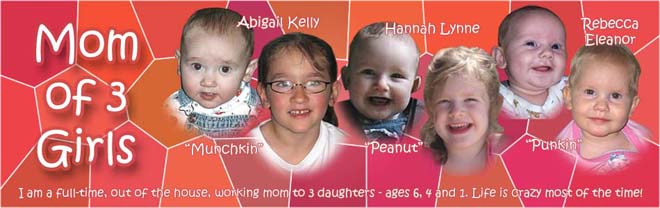

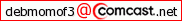









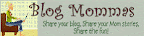















7 wonderful people said...:
Interesting. Thank you, Deb!
Hmmmmm, definitely worth looking into. I see your new url...I just got mine too!
hmmm...i'll have to look into it. thanks for the tip!
Is it part of office or free to download? For some reason I'm not seeing the pics. Any who it sounds kind of interesting..and could possibly help me out and allow me to actually do a post at work..ahem.
I hadn't heard of this! Thanks, Deb!
I had heard of this, but I hadn't taken the time to check it out. Now that you've explained it so well, I will definitely have to check it out. I especially like the idea of being able to see what my post/blog will look like without actually having to publish is first.
This could come in really handy.
I'm a Wordpress user and I too am in love with LiveWriter. I was never able to get my pictures to size correctly using the wordpress interface but it's no problem with LiveWriter. The only thing I don't like is that when I need to add a new category I must first login to wordpress, add it and then to to LiveWriter and refresh the list. Ah well, small price.
Toni
thissimplelife.net
Post a Comment